PERSONALIZE YOUR DEBIT CARD SETTINGS
Your debit card is automatically enrolled. Simply adjust your controls and alerts in the Consumer Mobile Banking app.1 Download now to get started.
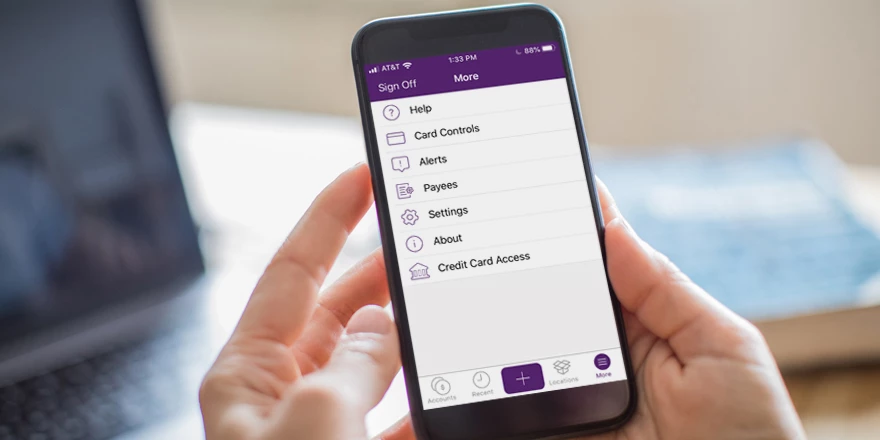
Your debit card is automatically enrolled. Simply adjust your controls and alerts in the Consumer Mobile Banking app.1 Download now to get started.
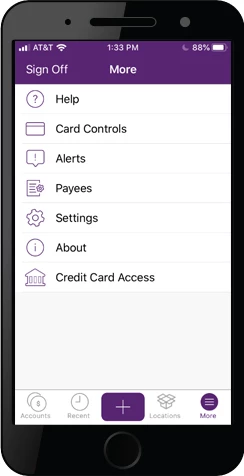
A. Log in to Mobile Banking
B. Tap the “More” button and select “Card Controls” or “Alerts”
C. Select the card you would like to adjust
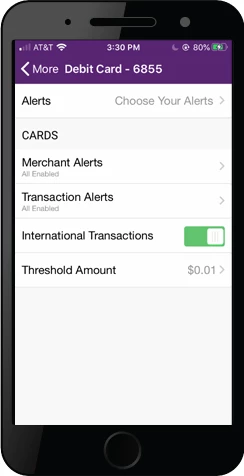
A. Choose the Controls or Alerts you would like to change
B. Make your adjustments
C. You are all set!
Visit the Apple App Store® or Google Play™ to download the app on your mobile device.
Or, text “iPhone” or “Android” to 57759 to have a link sent to you directly.
Our app is compatible with iPhones, iPads, Android Smartphones, and Android Tablets.
1 The Mobile Banking app is only available for select mobile devices. Message and data rates may apply.
Apple, the Apple logo, and iPhone are trademarks of Apple Inc., registered in the U.S. and other countries. Apple Pay and Touch ID are trademarks of Apple Inc.
Samsung, Samsung Pay, Galaxy S (and other device names) and Samsung Knox are trademarks or registered trademarks of Samsung Electronics Co., Ltd. Other company and product names mentioned may be trademarks of their respective owners. Screen images are simulated; actual appearance may vary. Samsung Pay is available on select Samsung devices.
Android, Google Pay, Google Play, and the Google logo are trademarks of Google LLC.
This is a link to a third-party site. Note that the third party's privacy policy and security practices may differ from First Midwest Bank's standards. Complete details regarding third-party links are available in our Terms of Use.
Residents of California have certain rights regarding the sale of personal information to third parties. First Midwest Bank, our affiliates, and service providers use information collected through cookies or in forms to improve the experience on our site and pages, to analyze how our site is used, and to present personalized advertising.
At any point, you can opt-out of the sale of your personal information by selecting Do Not Sell my Personal Information.
You can find more information and how to manage your privacy choices by reviewing our California Consumer Privacy Disclosures located on our Privacy information page by following the link on the bottom of any page.